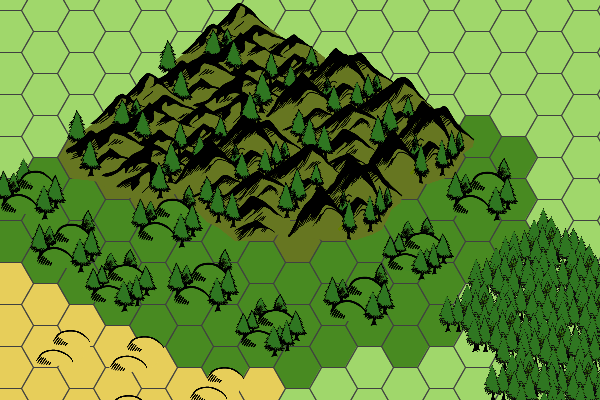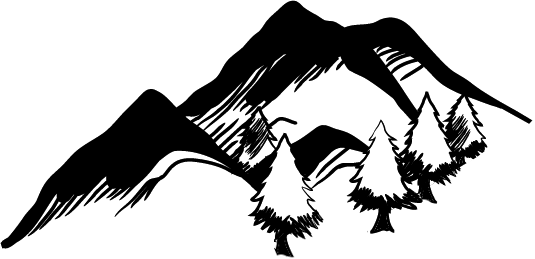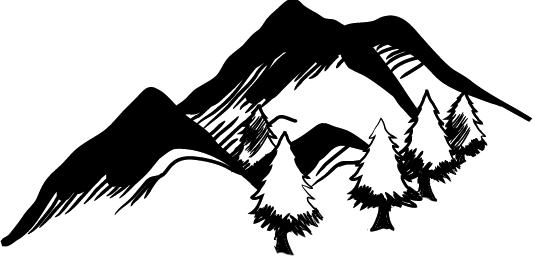Take advantage of Hexographer’s amazing ease of use, but create a more artistic 1st Edition world map using this collection of map icons. This icon pack includes well over 200 icons to expand the terrain options in that style. (The icons are transparent PNGs, so they could be used with other map editors that accept PNG images or with general image editing programs.)
Order it using the link in the left sidebar! A download link will then be emailed to you.
There are 85 different b&w icons in the set and most have at least one color version. Some have multiple color options.
- B&W icons are line art with no fill.
- Color icons are versions of the black & white icons, but colored in. Some icons, when appropriate, have versions that match the background color of Hexographer’s Mystara icon backgrounds. See the video for details.
- White icons similar to the line art icons, but objects are filled in with white. The white will cover up part of another map icon that may be partially overlapped. (For example, if two mountain icons partially overlap to give a contiguous look.)
- Several other icons that are black and white but have no fill. (Ex: a dead tree.)
Usage
See the video at the bottom of the page is one way to see how to use the icons.
Text instructions: To use the map icons in Hexographer:
- Download the file linked to you by email when you purchase & unzip it on your computer.
- Open Hexographer and start/open a map.
- Go to the “Map Items” tab. In the lower section on that tab, look for the “Mass Custom Map Item Import” button and click it.
- Use the file chooser to find the folder you unzipped.
- Select individual files to import or import all the subfolders or any subfolder you need. (For example, you may only need the “white” and “general” icons or the “color” set.)
- See the icons appear in the section above on the map items tab. (They will be after the built-in icons.)
- Place them as you would other map items.
See also our text tutorial which walks through the process of making a 1st Edition style map.
Credit
Art by the amazing artist/cartographer Keith Curtis.
You may publish maps using these icons–see the license below.
License
- The licensee may not use the art in another stock art/clip art product.
- The licensee may modify the images.
- The art can appear in advertisements for products which use the image.
- If distributing a product with the art, the artist and product must be credited in your product as follows: ‘Some map icons from “1E World Style Icons” by artist Keith Curtis.’
- Contact support@inkwellideas.com with questions.
Sample Icons

Evergreen Forested Mountains Small Area using the Mystara-style evergreen mountains background green.

Evergreen Forested Mountains Small Area using the Mystara-style evergreen mountains background and heavy evergreens background green.